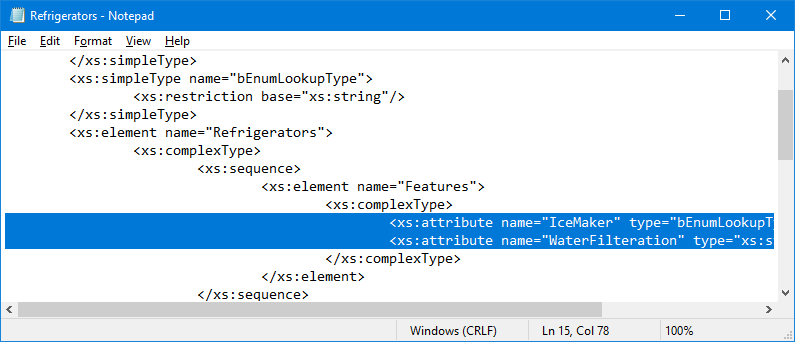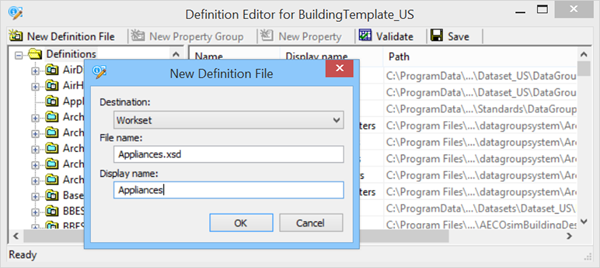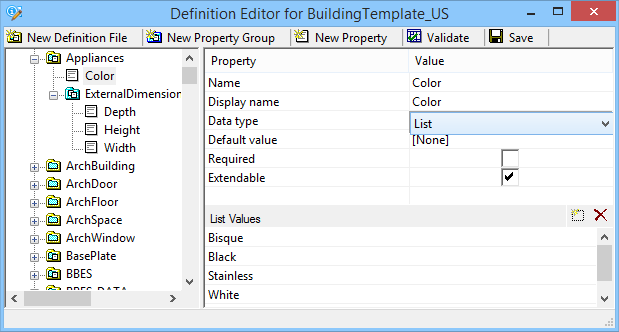Establish DataGroup Definitions and Associated Property Groups
DataGroup item definition properties and values are displayed in various DataGroup System dialogs and tool settings. For instance, a DataGroup definition for a refrigerator (shown below) can include ice maker and a water filtration properties. This information is established in a DataGroup Definition (an XSD file). Multiple item definitions can be created for each catalog type (door, window, steel beam, plumbing fixture, etc.) using the Definition Editor.
Note: The following helps you setup your own user defined catalog types and employ them in the DataGroup System.
While realism of the example is the intent, the subject matter is fanciful and deals with a catalog type (appliance definition) and catalog item (refrigerators) that may or may not be used by those reviewing this help section. Please remember that users and design firms can establish new user defined catalog types and items based on virtually any discipline, Building application, or subject.
-
Open the Select
 (
Definition
Editor).
(
Definition
Editor).
- In the Definition Editor, click on or with the Definitions node selected in the left pan, . The New Definition File dialog opens.
- Select Destination folder, say Workset, and enter Appliances in the File name and the Display name fields and click OK. The Definition file (.xsd) is stored and an Appliances folder is created in the Definition Editor, definitions directory.
-
With the Appliances definition folder selected in the Definition
Editor, click on
or select the
menu and create a new
Color property for appliances. Again, with the
Appliances definition folder selected, click on
or select the
and create a new ExternalDimensions property
group. Also create three new properties for this group – Depth, Height, and
Width.
New properties now display for the new appliance property definition and the new external dimensions property group.
With the Color appliance property selected, the Data Type property value can be set. Select List from the data type value option menu and enter list values Bisque, Black, Stainless, and White. There are a number of property data types to accommodate property definition intent and purpose.
- In the Definition Editor directory, select the Definition folder and create a new Refrigerators property definition. Also create two new properties for this definition – Capacity and Style. Change the Style data type to list and add Bottom Mount, Compact, Side-by-Side, and Top Mount list values. With the Refrigerators definition folder selected, create the Features property group. Also create two properties for this group – IceMaker and WaterFiltration.
-
Click on
to save the new datagroup definitions. Click on the
X window control to close the Definition
Editor.
The new Appliances and Refrigerators datagroup definitions, property groups and properties are saved in two files – Appliances.xsd and Refrigerators.xsd. These files are saved in a directory location controlled by Destination setting in the New Definition File dialog. A datagroup system folder must be available in that directory in order to save datagroup definitions.